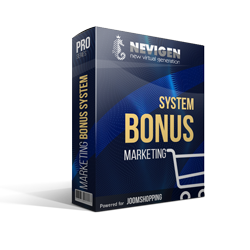Detailed description
The extension allows you to create different types of common attributes (textarea, date, file, select, checkbox/checkboxes).
In the basic version of the component, you can create a free attribute only in the form of an ordinary input (short text input field).
This expansion will allow you to significantly expand the functionality of free attributes and provide the client with more flexible options for customizing the purchased product.
For example, you can create a date field so that the client can choose the date of delivery or installation of the product.
You can create a textarea field, which will allow you to give the client the text needed to be applied to a greeting card with a bouquet of flowers.
You can create a file field so that the client can provide a mock-up picture (logo, anime hero, tattoo prototype) to be applied to the product to be delivered to the client or the service ordered by the client.
You can create a free attribute select so that the client, avoiding errors, can choose something from the list clearly formed by you.
You can create a checkbox attribute so that the client can order an additional service to the product in the usual way or simply note that he is old enough to purchase the product.
Installation instructions:After purchase, installation is carried out through the Nevigen.com installer, which you can download in your account and install on your website. After installing the installer, you will need to enter a license key, which you can also find in your account on our website. The license key will provide access to updates and support.
more about installation