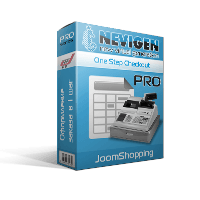Detailed description
Complex XLS/XLSX/CSV Import/export of Categories and Manufacturers to/from JoomShopping allows to bring quickly data about categories and/or manufacturers in JoomShopping or to create periodically a file with the description of all categories and/or manufacturers.
Opportunities:
- · Import files created in MS Office (.xls, .xlsx, .csv)
- · Export to formats MS Excel (.xls, .xlsx) and Comma-Separated Values (.csv)
- · Flexible adjustment of fields (Absence of rigid sequence and presence of fields) by import
- · The Choice fields by export
- · Methods of updating of categories and manufacturers on an identifier, name oralias (id, name, alias)
- · Support of an enclosure of categories
- · HCD (for human clear description). For filling simple words are used instead of ID or numbers designating " Yes" or "No".
Features:
- Basic and main advantage of this import is the use of files of MS Excel, in that it is possible to use the formulas and other opportunities. It allows not to convert a file in the CSV-format before an import, where it is needed to take into account a code, delimiters etc. The files of MS Excel allow to import as thei are.
- Well and certainly we did not forget about the most widespread variant of Import and Export, it is the CSV-format. Its advantage is speed of treatment, because a file contains clean text.
All of Us know that every coin has two sides.
- Lack of the use of format of MS Excel is its voracity of resources. It means that for a one import it is possible to import 5 000 records without problems, however at 10 000 records the shortage of resources of server could arise up .
- Lack of CSV- format is absence of normal software for work with this format, as a result it is necessary to use MS Excel or OpenOffice. Due to what after forming a file you need to convert in a necessary code, with the necessary delimiter of columns.
We took it into account.
Therefore our product can use both variants and you can use exactly that, that will not deliver inconveniences to you.
Setting and deleting.
Setting is produced through a control panel "Setting and Updating" of JoomShopping itself, as ordinary add-on. (/administrator/index.php?option=com jshopping&controller=update)
Deleting takes place in the list of additions of JoomShopping. (/administrator/index.php?option=com jshopping&controller=addons)
The input of the key is produced in the list of additions. (/administrator/index.php?option=com jshopping&controller=addons)
|
Imported fields of Categories :
- id
- parent
- image
- publish
- template
- ordering
- products_page
- products_row
- access
- name
- alias
- short_description
- description
- meta_title
- meta_description
- meta_keyword
These fields are used for an import in foreign language. After the name specify prefix of language.
Below for an example the fields are enumerated for Russian
- name_ru-RU
- alias_ ru-RU
- short_description_ru-RU
- description_ru-RU
- meta_title_ru-RU
- meta_description_ru-RU
- meta_keyword_ru-RU
|
Imported fields of Manufacturers:
- id
- url
- logo
- publish
- products_page
- products_row
- ordering
- name
- alias
- short_description
- description
- meta_title
- meta_description
- meta_keyword
These fields are used for an import in foreign language. After the name specify prefix of language.
Below for an example the fields are enumerated for Russian
- name_ru-RU
- alias_ru-RU
- short_description_ru-RU
- description_ru-RU
- meta_title_ru-RU
- meta_description_ru-RU
- meta_keyword_ru-RU
|
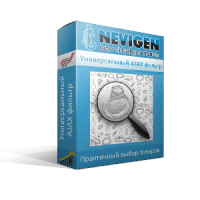
![Advanced Import-Export products from XLS, XLSX, CSV for JoomShopping [COMIEL] Advanced Import-Export products from XLS, XLSX, CSV for JoomShopping [COMIEL]](/components/com_jshopping/files/img_products/thumb_box_import.png)