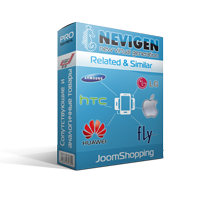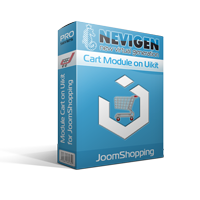Additional information
System requirements
Description
Any of the online stores that operate in the modern world, it is necessary to maintain communication with the client, through easy-to-client communication channels.
Necessary to give information about: new products, price changes, and other events taking place in your stores.
Certainly, you can use the old-fashioned way - e-mail.
However! He really outdated and not only increasingly begins to interfere.
Spam and letters with excessive volume not required information, more and more people lose interest in reading or unwanted advertising mail.
However, there are a number of other channels that are used by your customers and they can manage on your own. This is primarily a social networking and instant messenger.
One of these channels is Twitter - Short Message Service with the ability to subscribe and unsubscribe from the stream of interest for the period of information.
This service is of interest that is used on almost every mobile phone and your information can be very timely in terms of consumption. And also the fact that he did not intrusive, short message and image, it is more than enough to inform the client, not loading it too much information about your product or service. Complete information the client can get your site in the store, if he is interested in a particular product.
Why is this a good marketing tool?
You provide only the necessary information to the client - nothing superfluous
lack of opportunity to get into the spam list mailers - 1 message = mass of subscribers
Use convenient for the customer communication channel - the customer is always just what he wanted
raise the number of visitors - for more information, it is necessary to go to the website
significantly raise the probability of conversion, if the mobile version of the site (95% of smartphone use twitter)
Special features:
- formation of his text, insert tag on this product
- 2 types of texts: novelty / price change
- send information only when manually selecting
Installation
Installation is as usual via the plugin section "Extensions Manager" Joomla.
Setting
After installing the extension, you must:
- create an application to Twitter
- set permissions app "Read and Write"
- go to "Plugin Manager" of Joomla
- find the plugin "JoomShopping - Product Tweet"
- enter the necessary data from the application
Demo work can be found here (at the same time and subscribe)